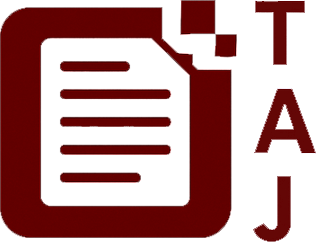Streamlining Lead-to-Customer Process in Real Estate
Objective – What Is This Workflow Solving?
In the buzzing world of real estate, every minute counts. The process of converting a lead into a client often feels like a marathon, laden with tasks that can easily slip through the cracks. Think about it: how many times have you lost track of follow-ups or consent documentation while juggling listings and appointments? This workflow aims to automate the critical steps in the lead-to-customer process, ensuring that the delightful anticipation of a new home doesn’t get clouded by administrative chaos. For real estate professionals, this equates to quicker response times, happier clients, and ultimately, more sales.
Tools & Integrations Used
| Tool | Function in Workflow |
|---|---|
| HubSpot | Captures new lead submissions from the website |
| Slack | Alerts the sales team about new leads |
| DocuSign | Generates and sends contracts for e-signature |
| Calendly | Schedules follow-up meetings with clients |
Automation Flow (Step-by-Step Purpose)
- A potential client fills out a form on your real estate website.
- This new lead is automatically created in HubSpot, ensuring no one is missed.
- Once created, Slack pings the sales team, giving them a nudge to follow up.
- When the client expresses interest, a DocuSign contract is generated using a template.
- After the contract is signed, Calendly sends links for scheduling follow-up meetings.
How to Set It Up
- Define the trigger: New lead submission on the website via HubSpot form.
- Set up connectors: Use Zapier to connect HubSpot with Slack, DocuSign, and Calendly.
- Design the logic: Create a flow where a new lead in HubSpot triggers Slack notifications and DocuSign document generation.
- Test it with sample data: Run through the process to check for smooth transitions and notifications.
- Deploy it into production: Make it live, ensuring it functions in real-time.
- Track success: Set up dashboards in HubSpot to monitor lead conversion rates.
Outcomes / Value Add
By implementing this streamlined workflow, you can expect:
- Time saved: Reducing manual entry and follow-up time by 30%.
- Reduction in human error: Automating tasks leads to fewer mistakes.
- Acceleration of revenue: Quicker turnaround from lead to customer means faster sales.
- Improved customer experience: Clients receive prompt responses and clearer communication.