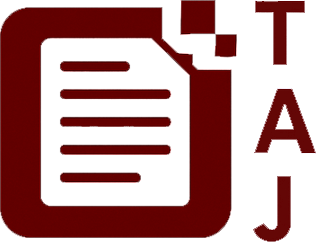Honestly? Until this month, I was kind of sceptical about all the fuss around AI agents. It’s not that I don’t love a good shortcut, but between juggling Shopify inventory, drafting campaign briefs, and keeping tabs on support tickets, I just wanted something that actually worked, not another promise of magic. So when Microsoft announced general availability of collaborative agent orchestration in Copilot Studio, I was curious, but I’ll admit, not exactly holding my breath. Turns out, this might be the update that actually changes how I work.
Here’s the reality: Copilot Studio now lets you build whole squads of specialised AI agents that talk to each other, pass tasks around, and even decide who’s best for the job. Instead of one big, slightly confused AI trying to do everything at once, you can train up a team of little experts who slot into different bits of your workflow. Need to dig up customer data, whip up a report, and book a follow-up call? Now, one agent can fetch the info, another writes up the summary, and a third checks calendars and sends invites. It’s not just automation, it’s orchestration, and for someone who’s spent more hours than I’d like to admit manually moving data between tools, this feels like a genuine shift.
One feature that caught my eye is the “computer use” ability, which is still in preview. This lets agents actually interact with software, clicking and typing just like a person. If you’ve ever tried to automate a task in an old system with no API, you know the pain. Suddenly, a bot could log into your legacy HR portal, update records, and even take screenshots for compliance. It’s early days, but if it works half as well as promised, this could be a game changer for businesses stuck with clunky tools.
So, what does this look like in real life? Imagine you run a small online store. Every Monday, you need to sync inventory from your warehouse app, update your Shopify listings, and email customers about new stock. Right now, that might mean three different Zapier automations, a manual check, and a lot of copy-pasting. With Copilot Studio, you could have one agent watching the warehouse system, another updating Shopify, and a third drafting the customer email, all in a single workflow, with tasks handed off automatically. If something goes wrong, the agents can flag it for you, instead of you finding out when a customer tweets about missing stock.
For marketers, think about tracking campaign performance. You could have an agent pulling data from Google Ads, another cross-checking it with your CRM, and a third generating a quick Slack summary for the team. Suddenly, those post-campaign wrap-ups that used to eat up your Friday become something that just happens in the background while you focus on the next big idea.
There’s a catch, of course. This kind of orchestration means you’ve got more moving parts, and debugging can get complicated fast. I’m still not sure how much of this will feel like magic and how much will feel like wrangling robots, but after seeing how quickly enterprises are rolling out multi-agent setups (KPMG says deployments quadrupled last quarter), I think it’s worth giving it a go.
Some real numbers from the field:
- SailPoint reports automating up to 90% of identity operations, cutting IT incidents by half, and saving $500,000 per year.
- Cloud migration projects are seeing productivity gains of over $1.5 million annually thanks to agent orchestration.
The truth is, I’m still figuring out how much of this will fit into my own workflow. But for anyone juggling more apps than coffee cups, Copilot Studio’s new agent teams could be the kind of update that quietly reshapes how things get done, one automated hand-off at a time.
And for the record, I’m still keeping my glue gun handy, just in case.