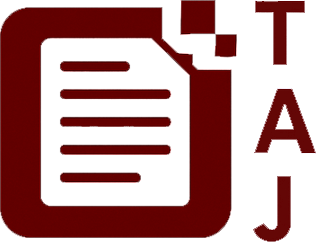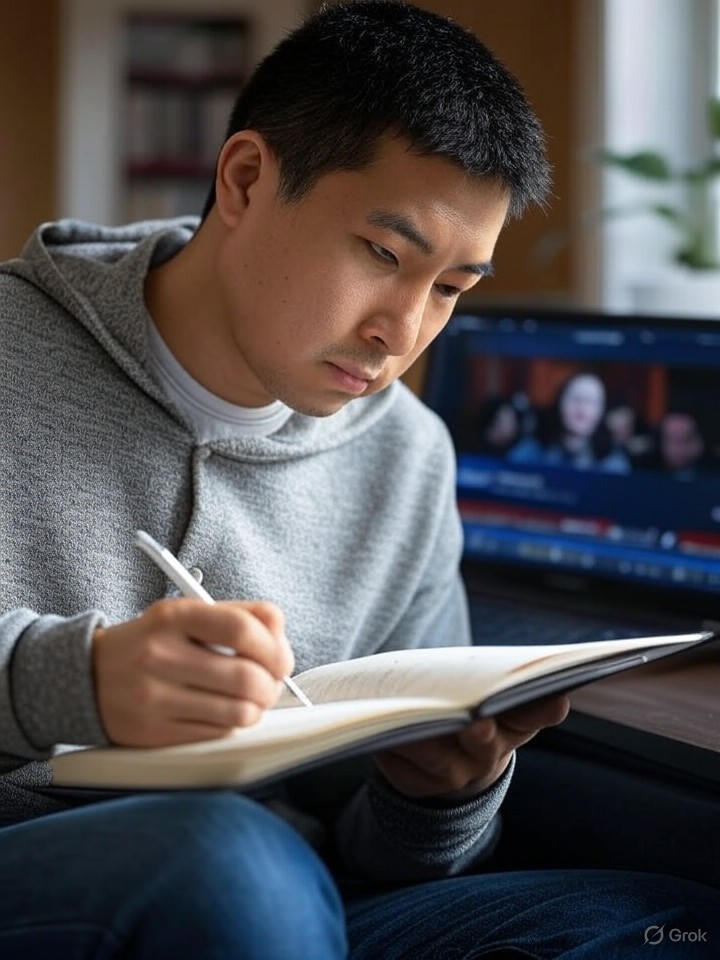Hey, have you ever wished your coding terminal was a little more like a helpful buddy who actually gets what you’re doing? Well, Google’s latest update called Gemini CLI is exactly that – an open-source AI tool that drops the power of Gemini right into your terminal. Instead of juggling multiple tabs or switching between apps while coding, problem-solving, or writing content, Gemini CLI lets you chat with AI directly where you work.
It’s pretty straightforward: you type what you need, like debugging your code or brainstorming ideas, and Gemini CLI uses natural language to assist you. Plus, it has real-time search smarts by integrating Google Search to give up-to-date info, so you aren’t stuck with outdated stuff. It’s open source, which means folks can tweak and improve it, making it a community-driven helper.
So why should you care? Here are a couple of ways it might actually make your day easier:
- Developer’s best friend: Imagine you’re working on a coding project and hit a tricky bug. Instead of Googling around, copying code snippets, and losing focus, Gemini CLI helps you fix errors right there with AI suggestions and explanations.
- Content creators and marketers: Need to whip up a quick campaign brief or summarise key insights from reports? Type it in your terminal and let Gemini CLI generate drafts or outlines without leaving your workflow.
It’s a neat way to stay in the flow and cut down the back-and-forth between tools, especially for anyone juggling multiple tasks or looking to streamline their digital workspace.
Sounds like a small change, but when your tools just talk to you the way you think, it’s an instant win. Plus, being open source means it’s free to start with and keeps getting better thanks to other users and developers tweaking it along the way.