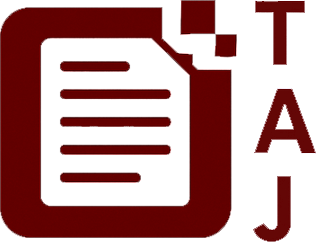July’s breeze brought a fresh set of updates to Cursor IDE, making it sharper and more responsive in the places you move the most. We’re talkin’ cleaner code searches, deeper Slack teamwork, and a slew of behind-the-scenes fixes that keep your workflow flowing without the usual bumps. Whether you’re bustin’ out campaign briefs, syncing Shopify inventory, or auto-summarising call transcripts, the tools just got a bit more in tune with the rhythm of your day.
—
✅ Enhanced Codebase Search with New Embedding Model
Cursor IDE just levelled up its search game with a new embedding model under the hood. What that means for you? When you’re digging through stacks of code or documentation, the results come back cleaner and more on point, less noise, more signal. For developers, this cuts down the time wasted wading through unrelated snippets. Project managers and analysts get clearer insights faster, which means decisions get made sooner without the usual back-and-forth.
Imagine you’re hunting for that one function linked to your Shopify integration or trying to track down a call transcript snippet for a client brief. This update helps Cursor zero in smoothly and swiftly, no awkward pauses or detours.
—
✅ Slack Integration for Background Agents
If your team’s Slack channels are where the magic happens, Cursor’s got you covered. Now you can summon Background Agents right from Slack by tagging @Cursor. These agents read through the entire thread to catch context, then get to work creating pull requests or investigating issues, without you having to switch apps.
This means content writers drafting campaign briefs can stay in the convo while Cursor’s off prepping your pull requests. Developers can quickly move from chat to code fixes. Marketers and researchers see the effect too, with updates and notifications popping right back into Slack, keeping everyone on the same page.
—
✅ UI Upgrade: Commit Changes Visible in Cursor Interface
It’s the little things that bring peace of mind, the new “commit changes” button now shows up directly in Cursor’s UI. That means you can finalise your code changes or updates without needing to jump over to GitHub or another tool. It’s a smoother cross-over, making the final step of pushing your work feel less jarring, more like a natural exhale after a deep stretch.
Whether you’re syncing inventory updates, refining product descriptions, or tidying up auto-generated code from AI, this upgrade helps keep your focus right where you want it.
—
✅ Improved Performance and Stability Across the Board
Cursor’s team dug deep into tuning, patching memory leaks, and smoothing out bugs that once tripped up your flow. From boosting VS Code remote extension stability to patching token authentication quirks, these quietly powerful fixes mean fewer interruptions while you’re in the zone.
Slack agents respond faster and send clearer notifications, while indexing and vector services are finely tuned to speed things up. You’ll notice things just feel lighter, like grass underfoot rather than gravel.
—
✅ Team-Ready Pull Request Templates and Predictable Merges
Background agents now respect your team’s PR templates, merging with better predictability. For anyone managing code reviews or juggling multiple contributors, this is welcome news. The process feels more locked in, with less guesswork about whether your formatting or workflow got sidelined.
This is especially useful if you’re working across different branches on big projects or making quick fixes from Slack chat without leaving your flow.
—
These updates might seem small on the surface but catchin’ breath between them feels like the difference between a jammed rhythm and a smooth groove. Cursor’s shaping up to be an even better teammate who understands how you work best, no distractions, just the right moves at the right time.
Ready to let Cursor hold that space in your workflow? Head over to https://www.cursor.com/, kick the tyres with these new features, and drop your feedback. Stay in the loop by subscribing to updates and keep your toolkit aligned with your hustle.