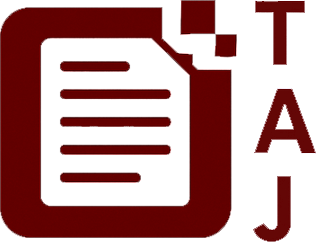Heads up, here’s the sauce right here, Google rolled out Gemini CLI, an open-source AI tool that plugs Gemini’s smarts straight into your terminal. No fancy GUIs, just pure command-line power for the coder, the analyst, and even the marketing brain who’s not afraid to get their fingers dirty typing commands.
So what’s new? Gemini CLI lets you tap into advanced AI for coding help, problem-solving, and even content creation all in one place. It’s powered by Gemini 2.5 Pro, offers high usage limits for personal Google accounts, and throws in real-time search context by grounding prompts with Google Search. Basically, it gives you a proper AI co-pilot that listens to your natural language instructions and helps you batch those tasks faster.
Why does it matter? A lot. Imagine you’re a developer wrestling with legacy code late on a Wednesday. Gemini CLI can help debug or write snippets without clicking out of your terminal, snappy, less context switching. Or say you’re a marketer needing to whip up a quick campaign brief but stuck juggling tools. Type plain English commands and get drafts, ideas, or summaries right there without shifting apps.
Gemini CLI also opens up AI-powered automation and customisation for those workflows, so if syncing inventory with Shopify or auto-summarising call transcripts is your jam, this is a solid lever. Its Apache 2.0 open-source licence means the community can build on and extend it, smell that? That’s collaboration simmering.
Look, I’m not saying it’s a silver bullet. CLI tools aren’t for everyone and you might stumble over terminal commands or wonder if an AI agent can really grasp your nuance. But placing cutting-edge AI inside your command shell is a tidy move that cuts the fluff and ties AI into the rhythms of your daily grind. You don’t wait for the goat to enter the pot before seasoning the stew. Prep is power.