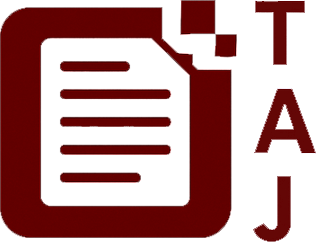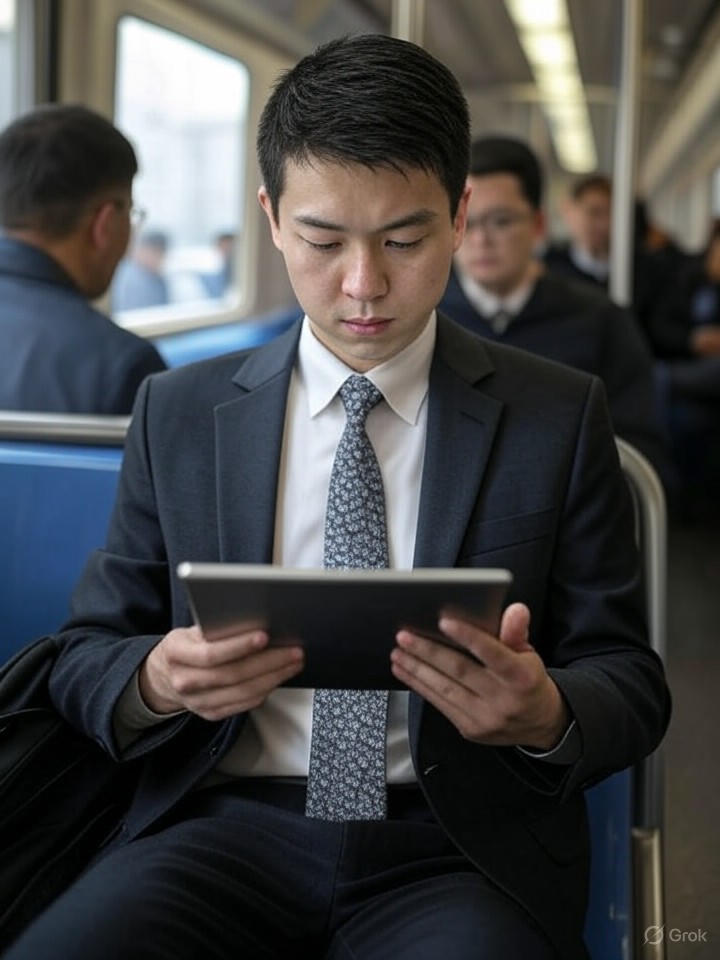Last Tuesday I spent a moment leaning on my bike, phone in hand, discovering OpenAI’s freshly launched ChatGPT Atlas, a Chromium-based browser that blends AI directly into your browsing experience. Unlike the usual dance of toggling between tabs and apps, this browser folds ChatGPT right into the UI, making multi-step task management feel less like a chore and more like a smooth choreographed waltz.
ChatGPT Atlas isn’t just a browser; it’s an AI assistant embedded in your daily digital promenade. The standout feature, Agent mode, lets paying subscribers delegate complex tasks that span multiple steps. Imagine writing an email, booking a calendar meeting, and summarising notes, all without hopping between windows or copy-pasting. Instead, the AI agent orchestrates these steps while you sip your morning espresso.
OpenAI has rolled out Atlas initially on macOS, with Windows, iOS, and Android versions promised soon. This signals a shift where AI moves beyond dusty labs or isolated apps and nests itself comfortably in the workspace we already inhabit.
Why it matters
Think of a marketer preparing a campaign brief while juggling client emails and last-minute data updates. They can summon ChatGPT Atlas to draft key messages, check facts, schedule meetings, and even rearrange follow-ups autonomously. No more tab-hopping or context switching, just uninterrupted flow.
Or a developer deep into debugging can ask Agent mode to fetch relevant docs, generate code snippets, and push updates without leaving the browser. This kind of seamless integration shrinks friction and boosts focus.
In a world saturated with tools and tabs, OpenAI’s ChatGPT Atlas invites us to rethink how much digital complexity we really need. It’s not about adding more noise, but giving your workflow the chance to breathe, to glide.
Key highlights
- Embedded AI assistant inside the browser UI, so tasks never stray far from your focus.
- Agent mode for multi-step task automation on a subscription basis.
- Available now on macOS; Windows, iOS, Android coming soon.
- Designed to reduce context switching and increase productivity for knowledge workers.
It’s a reminder that sometimes, the most elegant features whisper rather than shout but leave you wondering how you ever worked without them.