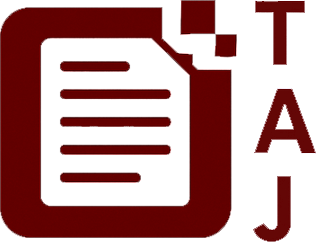So Microsoft has just dropped a big update to its AI toolkit called Copilot Studio 2025 Wave 2, and it’s all about making AI smarter and simpler for folks who aren’t exactly coders but want the power of AI agents in their daily work.
Here’s the lowdown: Microsoft’s new update lets you build AI assistants that can handle multiple tasks at once without writing a single line of code. Think of it as putting together your own team of AI helpers who can talk to each other, pass work along, and juggle complex workflows , all from a drag-and-drop interface. Plus, it clips right into Microsoft 365 and Azure, so it’s ready to slot into the tools you’re already using.
Why this matters is pretty straightforward , if you’re a marketer, analyst, or business owner, you can now whip up AI assistants to take care of repetitive or multi-step tasks without having to ring the IT crew every time. Say you want to auto-summarise call transcripts from your customer support logs, route key follow-ups to the sales team, and keep project status updated , you can set up an AI agent that does it all and talks to other agents for different parts of the process.
Here’s a quick look at what you get:
- No-code AI agent creation: No heavy coding needed. If you can drag and drop, you can build.
- Multi-agent orchestration: Your AI helpers can divide and conquer, communicating with each other to get jobs done.
- Deep integration: Works hand-in-hand with Microsoft 365 apps like Outlook and Teams so your AI assistants have full context.
Imagine you’re running a Shopify store. You could build an agent that watches your inventory levels and automatically triggers reorders or promotions based on sales trends. Or as a content marketer, set up an AI agent to research campaign briefs, draft outlines, and send those briefs straight to your design and social teams without manual handoffs.
It’s not just for big enterprises , this makes automation tools accessible to teams that want to move fast but don’t have the development muscle. In a world where every minute counts, not wrestling with code to automate workflows is a game changer.
All up, Microsoft has doubled down on making AI not just smart but easy to wield. That tweak might be just the nudge a lot of busy teams need to trust AI with their everyday grind.