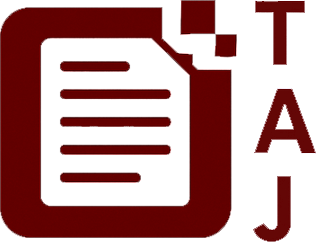Cursor’s latest updates for September 2025 subtly ramp up the platform’s smarts and team-friendliness, making the tool feel less like a lone coder’s sidekick and more like a thoughtful collaborator. The highlights are about giving you more control with AI Agents that now autocomplete prompts and respect custom behaviour through Hooks, while teams gain consistency with shared rules and better prompt sharing. There’s also new support for images in Agents, which broadens practical workflows pretty neatly.
✅ Autocomplete for Agent
When you start writing prompts for Cursor’s AI Agents, you’ll now see autocomplete suggestions that are based on your recent activity. It’s like having a helpful hand nudging you towards what you might want to ask or command next.
For developers, this means less fiddling with prompt wording and faster iterating on code generation or refactors. Project managers and marketers can more quickly draft instructions for campaign briefs or meeting summaries. The feature also supports attaching files directly to context, which is handy when you want AI to have the right background material immediately.
✅ Hooks (Beta)
This is a thoughtful add for power users and teams who want to keep their AI usage transparent and safe. Hooks let you observe, control, and even extend how Agents operate through custom scripts. You could, for example, audit what commands the Agent runs, block risky operations, or redact sensitive information from context automatically.
It’s currently in beta, but imagine how a security-conscious developer or team managing multiple projects could prevent accidental leaks or rogue commands during heavy automation tasks like repo-wide refactors or syncing sensitive deployment data.
✅ Team Rules for Consistency
Managing multiple projects or team members just got easier. Teams can now define global rules from their dashboard that apply across all projects, ensuring everyone plays by the same guidelines. Bugbot also conforms to these shared rules, which keeps behaviour predictable across repositories.
This update matters especially for product teams and tech leads aiming to maintain coding standards or governance without manually policing workflows. It’s a way to bake in good habits so you can focus on the bigger picture.
✅ Share Prompts with Deeplinks (Beta)
Sharing good prompts no longer requires awkward copy-pasting or re-creating from scratch. With deeplinks, you can generate shareable links to reusable prompts suitable for documentation, team onboarding, or collaboration.
If you’re a marketer or developer drafting setup instructions or workflows, this makes distributing best practices neat and frictionless.
✅ Monitor Agents from Menubar
A minor but useful quality-of-life touch: you can keep an eye on your Cursor Agents’ status directly from your menubar. No need to switch windows or open the app.
This convenience benefits anyone juggling multiple tasks, especially when you need to make sure automated refactors or code reviews are running smoothly without interrupting your flow.
✅ Image File Support for Agent
Previously, Agents could only handle images pasted in from your clipboard. Now, they can directly read image files stored in your workspace and work them into the context.
This is useful beyond just developers, a UX designer sharing screenshots, a content writer referencing product photos, or a researcher attaching visual data all benefit from richer context AI understanding.
Altogether, this September’s updates show Cursor tightening its grip on making AI-assisted development and team collaboration more intuitive and secure, without adding unnecessary noise. It’s a measured step forward, quietly improving real-life workflows for a diverse crowd of users.
If you want to see Cursor’s latest in action or share your thoughts, head over to cursor.com. They’re keen on feedback and rolling updates fast, so subscribing for news is a smart move if you like staying one step ahead.