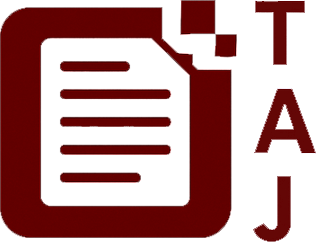Last Tuesday, while I was sipping an espresso and juggling between emails and code sprints, I stumbled upon a neat update from Google that might change the way developers, and by extension, teams who lean on AI, work daily. Meet the Gemini CLI.
Simply put, Gemini CLI is a free, open-source AI assistant you can run right in your terminal. No more toggling between browser tabs or wrestling with clunky interfaces when you want AI help with coding, debugging, or even generating content. It’s the same AI tech behind Google’s Gemini 2.5 Pro model, but brought straight to your command line with generous usage limits for personal accounts.
Here’s why it’s quietly significant:
- Streamlined coding and problem solving: Developers can write, debug, and optimize code faster by describing what they need in everyday language, Gemini CLI translates that into code or suggestions.
- Task management: Beyond coding, users can delegate tasks like summarising reports or automating repetitive requests without leaving the terminal.
For example, a marketing analyst could quickly generate campaign briefs or auto-summarise call transcripts without switching tools, all while maintaining their flow. A small business owner using Google AI Studio could prototype workflow automations and get instant coding help, steering around bottlenecks silently, like a digital sous-chef.
Google’s choice to make Gemini CLI open source under Apache 2.0 means the community can help it improve, I imagine plenty want to fine-tune prompts or plugin integrations. It’s a move toward more intimate, integrated AI experiences in everyday work.
Available since August 1, 2025, this update quietly lays the groundwork for what AI can be in real, tactile workflows, not a flashy new gadget, but a click-chic tool that fits like digital linen. In a world saturated with apps, Gemini CLI feels like a whisper in a gallery: subtle, immediate, and useful.