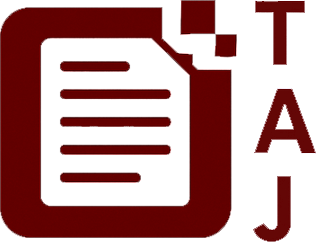You guys, have you heard about Google’s latest AI gem? It’s called Gemini CLI, and honestly, it’s about to make life a whole lot easier for anyone who fumbles with code or just wants AI help without hopping around apps. Picture this: instead of opening a dozen tabs or switching tools to get help on code, writing, or task management, you just type your ask right in your terminal and boom, Gemini’s got your back.
So, what is Gemini CLI exactly? It’s an open-source tool that brings the power of Google’s Gemini AI straight to your command line interface. Think of it like having a super brainy assistant sitting with you while you code, debug, or even whip up content, all from the same window you’re already using. And don’t worry if you’re not an expert; it understands natural language, so you don’t have to remember any cryptic commands.
Why’s this cool? Well, here’s a couple of ways it could slide into your day-to-day:
- For developers: Say you’re in the middle of a project and get stuck on a tricky bug. Instead of hunting around for answers or toggling between GitHub issues and docs, you ask Gemini CLI directly in your terminal, getting instant AI-powered suggestions and fixes.
- For business owners or marketers: Maybe you’re syncing your Shopify inventory and want to automate or script some steps but don’t know where to begin. Gemini CLI can help draft the scripts or workflows right there, saving you time and the headache of complicated syntax.
What’s more, Google’s made this open source under the Apache 2.0 licence, meaning the community can contribute, tweak, and extend its capabilities. Plus it’s got real-time search grounding, so it fetches fresh info to keep answers relevant. For personal Google accounts, there’s free access with high limits on Gemini 2.5 Pro features, while businesses can tap into professional options via Google AI Studio or Vertex AI licensing.
Honestly, if you’re anything like me, juggling lots of little tasks and sometimes feeling caught in the switcheroo of too many apps, you might find Gemini CLI is that warm cup of coffee you didn’t know you needed. No gimmicks, just straightforward AI help exactly where you are, when you need it.