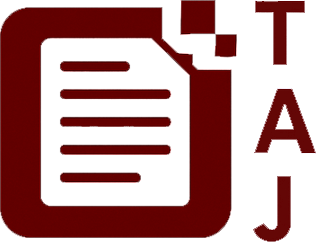Alright fam, let’s jam on this, Cursor IDE just dropped some solid updates that sharpen the tool’s security stance and polish its user experience. If you’ve been coding, managing projects, or just poking around your workflows with Cursor, there’s fresh sauce here that’ll keep you cruising smooth and safe. No fluff, just the moves that matter for devs, PMs, and tech-savvy pros who want their IDE tight and reliable.
—
✅ High-Severity Security Patch: Remote Code Execution Vulnerability Fixed
Heads up, Cursor ID enthusiasts. A major security vulnerability, tagged “CurXecute” (CVE-2025-54135), was uncovered recently allowing remote attackers to execute commands on your machine just by sneaking in a malicious prompt through external data channels like Slack or GitHub. This exploit targeted Cursor’s auto-run feature for its Model Context Protocol (MCP), which meant untrusted data could rewrite critical config files and run commands without your OK.
Why it matters: If you’re a developer pushing code faster than a Canva design deck on a deadline, this flaw was a ticking time bomb for ransomware or data breaches. Even project managers syncing issues or analysts summarising call transcripts via Cursor were at risk without knowing it.
The good news: Cursor patched this in version 1.3 (rolled out July 29, 2025). Updating now means you’re shielded from any malicious remote code executions, keeping your workspace, projects, and creds safe and sound.
Practical tip: If you haven’t already, update Cursor IDE immediately. Teams working with sensitive data or connected tools like Slack should prioritise this to avoid disruptions.
—
✅ User Experience Fix: Persistent “Set Cookie” Warning Resolved
Some users noticed a pesky yellow “Set Cookie” warning dangling in the bottom left of the IDE, which popped up a baffling “No cookie value provided” message, even after restarting. It was a low-key distraction popping up like a mosquito at a BBQ.
This update addressed that glitch in version 1.3.9 released in early August, aiming to clean up that noise so users can focus on what matters, writing and managing code without weird pop-ups getting in the way.
Who benefits: Developers who crave distraction-free workflows, project managers monitoring multiple teams or sifting through bug reports, and even content folks using Cursor for scripting or campaign briefs will appreciate this smoother experience.
—
Look, you don’t wait for the goat to enter the pot before seasoning the stew. Get your Cursor updated at https://www.cursor.com/ to lock in these improvements. Try it out, drop your feedback, and subscribe for what’s next, because this ain’t vibes, it’s verified progress. We dey here. No wahala. We move.