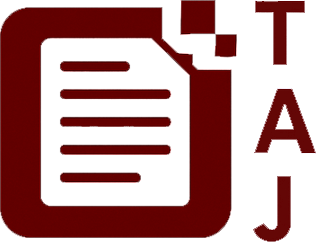Just the other day, IBM dropped a neat little upgrade for their Db2 Intelligence Center, the AI-powered database hub that’s been making life easier for database administrators and IT folks since June. The latest July 2025 update brings this new Custom Monitoring page that lets you handpick from over 50 different database metrics to keep an eye on multiple databases at once. You can see trends, compare stats side-by-side, and get a much clearer picture of your databases without diving into a tangle of clunky reports.
So what’s really changed here? Before, many teams had to rely on standard, out-of-the-box metrics views that weren’t always tailored to their exact needs. Now, with this custom monitoring, you can cherry-pick exactly what performance, security, or storage stats you want to track and then build your own dashboards with pretty charts and graphs. It’s basically your control room for making sure databases are running smoothly, without the usual headaches.
Why bother, you ask? Well, picture this: a marketing team syncing customer data between Shopify and a CRM. If the databases slow down or get overloaded, those syncs can lag or fail, causing delays in campaign launches or product launches. Having a custom real-time monitoring dashboard means the IT person can spot these issues before they snowball. Or think about a business owner relying on fast sales reporting for making quick stock decisions, custom alerts on security or storage can save them from costly downtime or data breaches.
Here’s a quick rundown of the new features:
- Select from over 50 metrics across performance, storage, and security
- Monitor multiple databases with custom views side-by-side
- Visualise data trends with easy-to-understand charts and graphs
- Built on real user feedback from different industries to make it practical from day one
- Ongoing updates to add more depth with AI-driven troubleshooting coming along
Alongside this usability boost, IBM pushed critical security fixes too. So it’s a win-win: safer, smarter, and easier database management in one neat package.
For those who juggle databases daily, this update isn’t just another checkbox, it’s a fresh toolkit to keep your data humming quietly in the background so you don’t have to lose sleep over it. It’s a relief when tools start working the way you actually want, don’t you think?