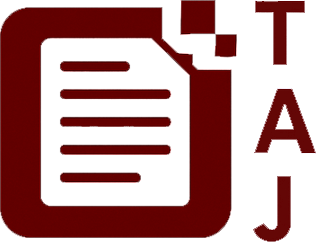Last Tuesday, Google dropped some fresh AI updates that kind of hit different for folks who lean on tech to get through their workday. The standout is Gemini CLI, an open-source AI agent that slides right into your terminal.
So, what’s Gemini CLI? Basically, it’s a way for developers and tech-savvy pros to chat with Google’s latest Gemini 2.5 AI model directly through command line interfaces , no need to bounce between apps or browsers. It’s fast, it’s lean, and the best part: with a personal Google account, you get free access to Gemini 2.5 Pro, meaning you can start testing and integrating AI-powered coding, problem-solving, or task management right away.
Why does this matter day to day? Well, if you’re a developer, imagine generating code snippets, debugging, or automating routine tasks just by typing commands in your terminal instead of juggling multiple tools. It’s a smoother flow, cutting down that context-switching noise that so often breaks your rhythm.
And if you’re not a coder but work closely with developers or need light AI-driven task management, Gemini CLI can help simplify project workflows , from auto-summarising call transcripts to generating quick campaign briefs.
Here’s a quick snapshot of what Google rolled out:
| Feature | Details |
|---|---|
| Gemini 2.5 Flash-Lite | Google’s fastest and most cost-effective Gemini 2.5 model yet |
| Gemini CLI | Open-source AI agent integrating Gemini models into terminal environments |
| Access | Free Gemini 2.5 Pro access with Google personal accounts; advanced access via Google AI Studio or Vertex AI keys |
Honestly, for those of us who spend long sessions typing away, this feels like breathing in fresh air. No jumping between tabs, just a steady flow of creation and problem solving, powered by AI but staying anchored in your familiar terminal space.