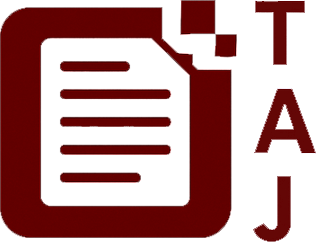The first days of July brought a fresh wave of AI energy. Google rolled out its Gemini 2.5 family of AI models with a focus on speed, affordability, and accessibility. But what really caught my eye was the launch of Gemini CLI, an open-source AI agent you can invite straight into your coding terminal or task manager.
So, what’s new here? Google’s Gemini 2.5 models aren’t just faster and cheaper to run, they come in a few flavours, including the Flash-Lite variant designed as the speediest and most cost-effective option yet. It’s like having a lightweight but powerful companion who’s ready to jump in whenever you need some AI muscle.
This Gemini CLI lets developers call on AI right from their own command line. Imagine you’re deep into code, crafting a campaign brief, or juggling a long to-do list. Instead of switching apps or hopping online, you trigger Gemini to help write code snippets, troubleshoot bugs, or organise your day’s tasks. All this without breaking your flow.
Why does this matter beyond the tech buzz? If you’re a developer, marketer, or business owner, it changes how you work. For developers, Gemini CLI means you spend less time googling error fixes or switching context. Marketers can ask Gemini to draft quick email outlines or summarise meeting notes without leaving the keyboard. Business owners syncing inventory with Shopify could automate data checks faster, with fewer clicks and less wait time.
This update hits different because it’s not just about flashy AI demos, it’s about meaningful workflow integration. Gemini now moves like molasses with purpose, not just fast for speed’s sake. The tools meet where the work happens: your terminal, your screen, your rhythm.
Here’s what was announced:
- Gemini 2.5 Flash and Pro: Now widely available with improved speed and cost-efficiency.
- Gemini 2.5 Flash-Lite: The new fastest, most affordable model in the lineup.
- Gemini CLI: Open-source AI agent for terminal-based coding, problem-solving, and task management.
On a Monday morning last week, a friend who’s a coder told me using Gemini CLI was like having ‘a mentor whispering solutions’ as he typed. No more interruptions, just that steady presence you can lean on when the code gets tangled or the brain gets foggy.
This feels like the sun cracking open the sky just right to let the work happen. When AI doesn’t just show off, but truly helps you move through the tight spots with less noise and more flow.